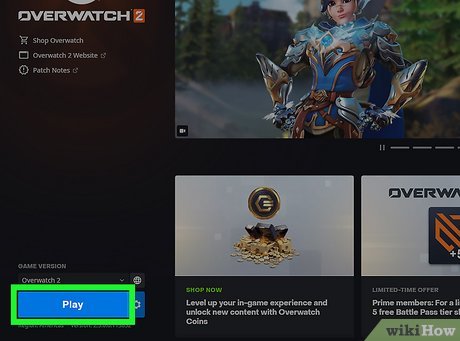In recent years, the popularity of custom game modes in multiplayer video games has surged, offering players a unique way to personalize their gaming experience. Overwatch 2, Blizzard’s acclaimed team-based shooter, exemplifies this trend by providing a robust system for creating and joining custom matches using unique codes. This feature allows players to craft tailored scenarios, practice specific skills, or simply have fun with friends in ways the standard game modes don’t always permit.
How to Access and Use Custom Game Codes in Overwatch 2
Platform Compatibility and Preparation
Overwatch 2 is available across multiple platforms, including PC, PlayStation 4 and 5, Xbox One, Series X and S, and Nintendo Switch. Before diving into custom games, ensure your game is updated to the latest version, as Blizzard regularly releases patches that may alter or improve custom game functionalities.
Starting a Custom Game
To set up or join a custom match, follow these steps:
- Launch Overwatch 2: Open the game on your preferred platform.
- Navigate to Play: On the main menu, select the “Play” option.
- Select Custom Games: Find this option between “Arcade” and “Training” modes.
- Create or Join a Lobby: Click on “+ Create” to start a new lobby or join an existing one.
Importting a Custom Code
Once inside the custom game lobby, the key step is importing a valid code:
- Click on the Settings icon near the top-right corner of the lobby screen.
- Locate the Import Code icon, which looks like a downward arrow inside a file — typically positioned under the summary section.
- Enter the code provided by community members, social media, or websites dedicated to sharing custom game codes.
- Press OK to confirm. The game will load the custom scenario associated with that code, displaying its details in the summary panel.
Starting and Leaving the Custom Game
After importing the code, return to the lobby and click Start to begin the game. If at any point you wish to leave before the match starts or during gameplay, press the Esc key on PC or the Menu button on your controller, then select Leave Game.
Popular Sources of Custom Codes and Tips
Community-driven sites like workshop.codes host a plethora of custom game codes created by players. These codes can range from aim trainers and character practice maps to fun minigames like Mercy’s Flappy Bird. Social platforms such as Reddit, Twitter, and TikTok are also common places where players share and discover new codes.
Safety and Fair Play
When using custom codes from unofficial sources, always exercise caution. Verify the source and ensure the codes are intended for public use to avoid potential issues like game errors or unintended modifications. Blizzard recommends downloading codes from trusted community hubs to safeguard your gaming experience.
Implications and Benefits
The integration of custom game codes enhances the longevity and versatility of Overwatch 2. Players can craft dedicated training environments, experiment with hero abilities, or organize themed matches with friends. This flexibility fosters a more engaged community and offers a personalized touch that keeps the game fresh beyond its official modes.
Future Outlook
As gaming communities evolve, the demand for customizable experiences is likely to grow. Developers may expand these features, offering more robust tools for creating, sharing, and moderating custom content. For now, Overwatch 2’s custom game system remains a prime example of how player-driven content can enrich multiplayer gaming.